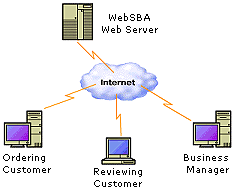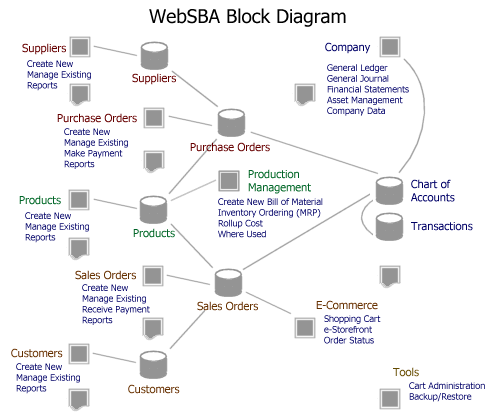Simcomsys About us.
We
are a small information Technology business in Upland Ca since 1986 in the same
location under the same roof. We sell products from a store front to walk in customers
as well to customers on the Internet using an on-line shopping cart that is
integrated into the websba.com Accounting and Production Management Cloud
computing software.
The
in-house server is configured to host the simcomsys.com domain with the Cloud
Computing websba.com software package.
The server is connected to the Internet with a fast connection and a
static IP address. With this configuration,
prospective customers browse the simcomsys.com site and place orders using the
websba.com on line shopping cart that is integrated into then Sales and accessed
by the ordering customer. The data of
the order is seamlessly processed by the integrated modules and stored into one
common database. The database can be
accessed securely from anywhere at any time by authorized company users with
valid ID and password, using a web connected PC, smart phone and or an iPad. In
the case of MS Access the data base can download and upload for backup and off
site storage.
With this
integrated system, the cloud is brought into our office. We use a medium size Intel Server with
Microsoft Windows server 2008 or newer.
Customers find us on the Web by the simcom.com Domain name. The system supports multiple users with
different levels of privilege.
More about the Cloud
Computing Computing
Accounting Software.
WebSBA.com
was developed by a Brick and Mortar business
“simcom.com”, an integrator of “Custom
Built” Computer systems in Upland California. The software is used by small of
different models and by Practicing
Accountants.
The Websba.com cloud computing software was
configured and used successfully during the early 2000s in at least three
domains: 1) www.websba.com as an Accounting Service, 2) www.simcom.com and 3) www.simcomsys.com as an integrated total system solution for
sales and accounting with Production Management. The system helps to effectively
and efficiently manage in-house and on-line Sales along with Inventory, Production, Time & Attendance, Payroll, Fixed assets and
our Checkbook.
Websba.com has been perfected and
configured to install on any typical Windows Server system with fast connection
to the Internet and literally bring the
cloud to the office. Here are some examples. www.uplandoffices.com,
www.simcomsys.com, www.accountinglive.biz, www.skyaccounting.biz,
www.booksoncloud.biz and others
The
software package is now offered for sale to
Accountants to
expand their practice to the Internet and Entrepreneurs to
integrate their Brick and Mortar business with Internet sales and manage their
business remotely.
|
Websba.com has been configured to install on
any intra or internet server. It is an
integrated CLOUD This websba.com system evolved from an We used
programming languages that were conducive to on line operation (web centric)
such as html and basic and java scripting unlike the network centric languages
used in the larger systems. Websba.com
system went on line in 2003 and demonstrably helped to effectively and
efficiently manage the small "brick and mortar" computer
integration business. In today’s parlance one would say “it brought the cloud
in the office” back in 2003.
Websba.com has been offered to other small brick and mortar system
integrators, restaurants, property managers and practicing accountants on a
subscription basis. Websba.com has now
been reconfigured to install on any typical in house windows server. It requires a fast connection to the
Internet and any private domain name. Now any small business can purchase
this complete proprietary system for private use and not for resale. |
Websba.com Websba.com data can
be accessed securely from anywhere at any time if the server is connected to
the Internet, if the Server is
connected to the Internet, using a web connected PC,
IPad or an Ipad or smart
phone.
|
The system comprises
all the functions needed to run a brick and mortar and/or an on-line small
business: 1) Basic accounting functions 2) Inventory and Production
Management (Bills of Material, Work Orders, Inventory ordering and Sales
Forecasting) 3) Time and Attendance with Payroll, 4) Fixed Asset Management
with depreciation and 5) on line Sales ordering with Shopping cart. The
system handles many “user accounts” that can be securely accessed on the
cloud from anywhere at any time with preconfigured privileges (IDs and
Passwords) that are user controllable. When the system is used with Microsoft
Access, it provides for data base backup and off site safe keeping (database
downloading and uploading). That is, a
user can download the database from the cloud for off-sit safe keeping and
upload it to the cloud when needed. We found no other program in the internet
offering such flexibility. It is ideal for “Brick and Mortar” business and
for Accounting practitioners who endeavor to expand their business and
practice to the cloud. The system performs satisfactorily
in a small business environment with medium size (Intel® Core™ and Xeon Processors) Servers with Microsoft Windows server 2008 operating in a
multi user environment with one fast connection to the Internet and a fixed
(static) IP address bound to a private
domain. Visitors with valid ID and Password to the Private domain have
exclusive access to the websba.com data base but are totally segregated from any other area
on the server. As
stated in the original Press Release WebSBA.com was developed by small
business as a tool to improve marketing, operational, and accounting
effectiveness of small businesses. It
is now offered as a service to other small businesses with similar goals. It
requires no large investments (no equipment or programs to purchase and
maintain). Any business can subscribe to the service and match the
well-touted features offered by larger companies, at a fraction of the cost. The application resides on our web server
and can be accessed by business subscribers and their customers from anywhere
at any time via their web browser. The
accounting features include:
The
e-commerce features fully integrate with the entire accounting system.
reflect on the subscriber's web site) Some
of the benefits our subscribers receive include:
The picture on
the top right depicts a typical scenario. An authorized customer is placing
an order using the e-commerce features available on the WebSBA
server. Simultaneously, another prospective customer is reviewing product
offerings or a previous order. The business manager, with full control of the
accounting modules, is releasing a customer’s order and possibly acquiring
any needed components from a vendor.
More about the System (original
publishing) What
is WebSBA? WebSBA and WebSBA
Plus are software programs designed for small businesses as a "total
solution" for accounting and e-commerce. The
accounting, production management, e-commerce and point of sale, features,
are seamlessly integrated to access a shared database in real time.
WebSBA is available as a web based service. WebSBA Plus is a Windows-compliant application,
that can be installed on a single-user's workstation or in a
client-server environment (traditional or wirelessnetworking).
As traditional accounting system with seamless integration to e-Commerce and
shopping cart, it offers the option of accepting orders from the Web,
concurrently with in-house placed orders. Both programs consist of four
distinct parts: Small Business Accounting, Production Management,
Point of sale, and e-commerce. On WebSBA
service, the application and data reside solely on the Web server and can be
accessed by business subscribers and their customers from anywhere at anytime via their web browser. On WebSBA Plus in-house server alternative, the application
and data reside on the customer’s server and only orders can be placed form
the Web. The web scenario graphic below
depicts an authorized customer placing an order on the cart, using the
e-commerce features available on the WebSBA server.
Simultaneously, another prospective customer is reviewing product offerings
or a previous order. The business manager, with full control of the
accounting modules, is releasing a customer’s order and possibly acquiring
any needed components from a vendor. WebSBA is an integrated
Small Business Accounting application with, production management, Point of
Sale and e-commerce. There are two separate releases of the application. The first, WeSBA.com,
is offered as service on the Web for those who need full functionality of the
application from anywhere at any time. The second, WebSBA
Plus is offered as a traditional Windows application. It can be
installed on a work station, traditional or wireless network. Those who
prefer an internal install have a choice of using the POS function or
receiving orders via the Web. The integrated touch screen POS function is
included in the second release for high volume businesses. Both
releases offer seamless integration of accounting and e-commerce functions
and work with MS Access or MS SQL databases platforms. The accounting
function includes Bill of Material (BOM), time-phased inventory ordering
(MRP). The e-commerce function offers the capability to publish a product
catalog and receive orders on-line. The optional on-line ordering tool can be
used to reduce order entry costs and make it convenient for customers to
place their orders. The picture on the home page of websba.com,
illustrates a typical scenario for the websba.com release. 1. An
authorized customer is placing an order after reviewing an on-line catalog. 2.
Another customer is reviewing the status on an order placed earlier. 3.
A business manager, with full control of the accounting modules, reviews and
releases the incoming orders, while at the same time he/she compares the
orders to the forecast and to the inventory on hand. When a product reaches a
re-order level, a purchase order with a vendor could be conveniently placed.
In the Plus release only orders can be placed and their status reviewed by
registered customers, from the Web. The
following is a narrative description of the program,
as depicted by the above Diagram. The squares represent processes. The
squares with cut bottom represent reports and the cylinders represent data
bases. Starting from the Company group of programs "Chart of
Accounts" on the upper right of the diagram: 1.
Company The
Company module includes all G/L and reporting functions. The "Chart of
Accounts " program in this module, provides for entering and editing the
table of chart of accounts. A typical chart of accounts is included with the
Application. A user can change the Account names to match his business.
A preferences function is included to customize Company name, financial
statements and stating numbers of invoices and POs.
Other functions related to financial management and reporting are included in
the company module. The
General Journal related programs are provided for the function of making
accounting adjustment entries and auditing accounting entries in the
transaction file. The
"Write Checks" program is provided for the purpose of
making any scheduled or non-scheduled payment outside of A/P. Cash
deposits as well as customer payment on account are made using this function. Month
end and year end functions are performed here. General
ledger and financial statement reports can be printed from this module. Every
transaction effecting the General Ledger, is logged into the Transaction file
from where it finds its way to the appropriate account and financial
reporting. The
"Close Period" program is used to move the balances forward,
produce a printout and export the data for further reference 2.
Products. (The Inventory module). After
customization of the CoA and company data, a user will need to enter a list if items or services for sale into the Products
(inventory) database. All inventory related functions are included in this
module. Go here to create and maintain Inventory records. The
"Create new Products" program provides for data input, via a self explanatory input form. You can create three types
of inventory items in this module: Regular components which are created as
type "C", Assemblies created as type "A’" and Finished
products created as "F". An Assembly or Finished product is defined
as an inventory item made up of other assemblies or components. The structure
of a product which was created as an assembly is defined in the
"create/edit function of the "Production" module. The approach
of creating new and managing existing (products, customers, suppliers,
orders) is consistent within all modules. Firstly create new, then manage the
existing entries (make changes including deletions). (The "Product ID"
is a mandatory field and it can be either numeric or alpha. The
"Type" field is needed to allow for the creation of a bill of
material. No bill of material can be created for an item unless the item was
created as type "A" or "F" in the inventory module. The
program allows for input of price, cost and last cost. The average cost is
computed and not editable. There is no FIFO or LIFO capability at this time.
The optional fields of labor, overhead and markup are used to compute the
cost of assemblies. The "quantities ordered" and "lead
time" fields are used for EOQ and MRP quantities. The last fields are
provided for HTML links to pictures and text description of products
displayed in a web page for e-commerce. Maintenance of inventory
records is limited to cosmetic changes including changes to the sale price. Quantities
on hand and last cost can only be accomplished using the physical inventory
function. 4. Suppliers. (The Purchasing
Module) Commonly, the third logical
step for a starting company is to enter Vendors for the purpose of purchasing
products for use or re-sale. As in the previous section, the
"Create Vendors" program will be used to create a
vendor. A separate program is provided in this section to subsequently
enter purchase orders. A different program "Receive Purchase
Orders" will be used upon delivery, to receive the
products, in the inventory and generate an accounts payable
liability. The entry will be included in the next generation of the Accounts
Payable report. The program "Make A/P Payment" in the right lower
part of the Transaction file will facilitate payments to the vendors. All
purchasing Functions are included in this module. Go to this module to create
and maintain Supplier and Purchase order records. The prerequisites of
creating a Purchase Order are the presence of a Supplier, an inventory record
and an account in the chart to accumulate inventory costs. The "Maintain
a Purchase Order" function includes editing a Purchase Order before
partial or full receipt. You go to this function to Delete the complete order,
Change ordered quantities, review and add items to the order. You go here to
make a full or partial receipt of an order and to make an A/P payment for a
received PO. The function provides for recording vendor reference numbers.
That is vendor invoice number and check number. Go to this function to
produce A/P reports. 4. The Production Management
Module In WebSBA
Plus this group of programs is included under the products group. It is
provided for those businesses that purchase materials for manufacture or
assembly. All Engineering and production related functions are included in
this module. Go here to create an Engineering bill of material first. This
will be the standard bill used to compute the cost and sale price of a
finished product. The sale price is computed based on the cost and markup
specified in the finished product record. Go here to make changes to
the standard bill. Go here to rollup cost and
price for every assembly or finished product. Go here to computer inventory
requirements over a specific horizon given a sales master schedule and
BOM. Go here to enter work
orders for production. Find all assemblies
containing certain component. Go to this module to issue
work orders to produce specific quantities of assemblies, also to print the
production bill and create labels for each product in the order. 5. The Sales Module Now that we have a chart of
accounts, products and vendors, we are ready to enter customers. Go here to
create Customer and Sales Order records. (A customer an inventory record and
an inventory account in the chart are the prerequisites for creating a sales
order). The sales order doesn’t reserve any quantities and it will allow the
inventory quantities to go negative. Accounting entries will be made upon
creation of the invoice from sales order.The
"Enter Customers" program is provided to create and or
edit the customer table. Again a separate program is provided in this section
to enter sales orders and a different one to create invoices upon
confirmation of the Sales Order. The "Receive Payment" program is
written to facilitate cash receipts from A/R.The
sales module is very similar to the supplier’s module. All functions related to
sales are included in this module. Modifying a Sales Order, just
in a purchase order, includes changes deletion of the order, changes
quantities in the order, releasing the order thus making it an invoice. No
changes allowed after the invoice is closed. Receive payments from
customers on invoices and record reference numbers of the payment. Go to this module to delete a
paid invoice when it is no longer needed. Accessing the Functions. All functions are
conveniently accessed from a program menu on both releases. In The
WebSBA.com you can use the Navigator or the Main Menu. The navigator
menu toggles with the main menu. An experienced used may work with the main
menu from where he can easily access every function. The navigator
graphically describes the program operation making the selection of the
functions more intuitive. The arrows point to the direction of the
transaction flow and illustrate the logical relationship of the program
modules. It can be used as a learning tool for a beginner. In the WebSBA
Plus program the functions can be accessed form the corresponding drop down
menu which is displayed on across the top of the start up
page. The internal architecture of both releases is based on a basic
accounting 101 textbook and focuses on a business entity that purchases
materials from vendors (suppliers) for manufacture and or direct resale. In
such an entity a typical transaction cycle begins with a customer’s order or
marketing forecast based on anticipated demand of products. Purchase orders
can be issued to replenish depleted inventories, or to acquire the components
needed to build specified finished products. After receipt the products
become available for sale to customers or they are forwarded to production
floor for manufacture or assembly. The program provides for the addition of
labor and overhead costs as well as mark up to determine the sale price to
the customer. If manufacturing or assembly
processes are involved to produce a finished product, a bill of material is
needed to defines processes and quantities for every assembly. Such a
structure is often referred to as standard bill of material and is used to
compute the cost of an assembly as well as to . this module provides for the
creation of standard and actual production bill of material. The rollup
cost and MRP functions of the production module use the standard bill structure
to calculate standard cost and sale price of assemblies and finished products
as well as quantities needed to meet a demand over a specified horizon and or
specific order. The where used function also uses the standard bill to locate
where components are used in assemblies. After completion of a work
order the quantity specified in the work order will be available in the
inventory module for sale to customers. After the sale the cycle begins
again. All transactions are recorded
in the G/L in real time. The specific accounting entries for all transaction
are also recorded, for audit purposes’ in the transaction table. They are
appropriately cleared during month end and year end processes. Just like the
WebSBA.com version, the WebSBA Plus program design,
is based on a basic accounting 101 textbook and focuses on a business entity
that purchases materials from vendors (suppliers) for manufacture and or
direct resale. A typical transaction cycle begins with a customer’s order or
marketing forecast based on anticipated demand of products. As a result of the direct
order or forecast, purchase orders are issued to replenish depleted
inventories, or to acquire the components needed to build specified finished
products. Upon receipt, the ordered products will be available for sale to
customers or forwarded to production floor where they will be subjected to
add on value (labor and overhead) for eventual sale to customers. If manufacturing or assembly
processes are involved to produce a finished product, a bill of material is
prepared that defines processes and quantities for every assembly. Such a
structure is often referred to as standard bill of material and is used to
compute the cost of an assembly. Both the standard an actual production bill
of material are created in the production module. The rollup cost and MRP
functions of the production module use the standard bill structure to
calculate standard cost and sale price of assemblies and finished products as
well as quantities needed to meet a demand over a specified horizon and or
specific order. The where used function also uses the standard bill to locate
where components are used in assemblies. After completion of a work order
the quantity specified in the work order will be available in the inventory
module for sale to customers. After the sale the cycle begins again. All transactions are recorded
in the G/L in real time. The specific accounting entries for all transaction
are also recorded, for audit purposes’ in the transaction table. They are
appropriately cleared during month end and year end processes. Both
versions of the program use either MS Access or MS SQL data based. There is
an one to one correspondence of the modules between the programs thus
allowing the to use the same database.
|